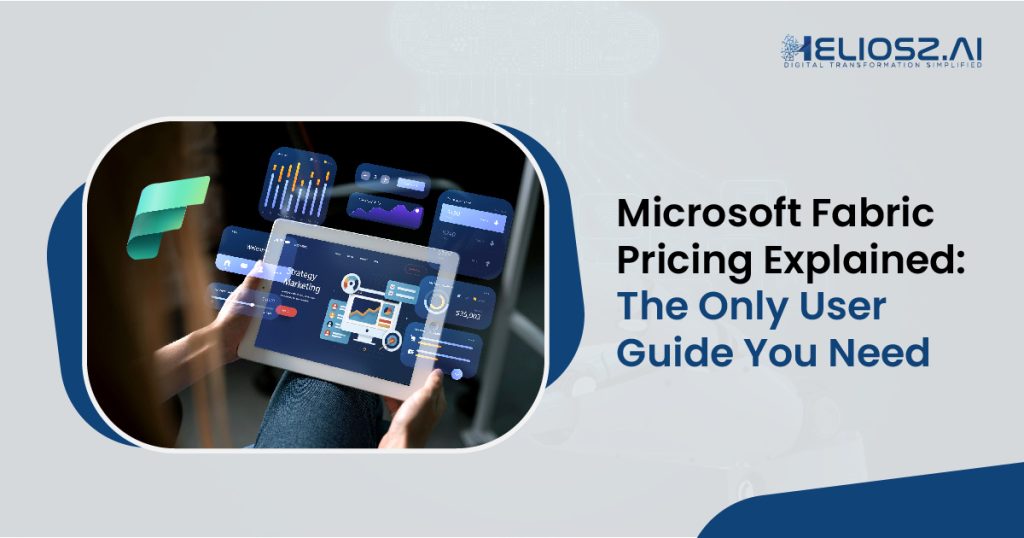
Microsoft Fabric, an innovative end-to-end analytics platform, vows to make data integration, processing, and analysis easier. But deciphering its pricing scheme is a mystery in itself. This in-depth guide seeks to unravel the mystique of Microsoft Fabric’s pricing, giving you the insight required to make educated choices and stretch your budget.
Understanding the Core Concepts of Microsoft Fabric Pricing
Before jumping into the details, it’s important to understand the underlying concepts that make up Fabric’s pricing:
Capacity Units (CUs)
Microsoft Fabric uses Capacity Units (CUs) as its billing metric. A CU is a collection of resources including CPU, memory, disk I/O, and network bandwidth. The number of CUs is what determines performance and scalability for your workloads; the higher the CU allocation, the greater the performance.
SKUs (Stock Keeping Units)
Microsoft has a variety of SKUs for Fabric, each specifying a specific capacity of CU. The available SKUs range from F2 (2 CUs) to F2048 (2048 CUs). The SKUs are pre-configured sets of compute resources, which can support varying workload needs. You choose an SKU depending on the size, complexity, and desired performance of your data projects. More SKUs offer more processing capability but are more expensive.
Pay-as-you-go (PAYG) versus Reserved Capacity
Fabric offers two main consumption options: pay-as-you-go (PAYG) and reserved capacity. PAYG provides on-demand use of resources, where you only pay for the CUs consumed. It’s best suited for variable workloads or when flexibility is key. Reserved capacity enables you to reserve a fixed capacity for a set period, usually one or three years, at a reduced price. It’s best used for steady, predictable workloads.
Fabric Items
Microsoft Fabric is made up of different integrated components, referred to as “Fabric Items,” such as Data Factory, Synapse Data Warehouse, Synapse Data Engineering, Synapse Data Science, and Power BI. These items all utilize capacity units whenever they execute their specific functions. For example, Data Factory pipelines use CUs during data processing, and Synapse Data Warehouse queries use CUs during query retrieval.
OneLake Storage
OneLake is the shared storage in Microsoft Fabric, and it enables you to store your data in one place. With this integration, managing data is made easier, and access becomes smooth across multiple analytical engines in Fabric.
Microsoft Fabric Workspace
A workspace in Microsoft Fabric is a container for your Fabric items, and it gives you a centralized space for data projects. When you assign a Fabric capacity, it gets assigned to a workspace, and those resources become available to all the items in it. The capacity assigned to the workspace determines the overall performance and availability of resources for the elements within it.
Important Pricing Notes by Microsoft Fabric
When evaluating Microsoft Fabric’s cost, the following should be taken into consideration:
- Prices listed are estimates and can change depending on the nature of the agreement with Microsoft, date of purchase, and currency exchange rates.
- Prices are determined in U.S. dollars and converted based on London closing spot rates as of two business days prior to the last business day of the prior month. If such days are a bank holiday in major markets, the rate setting date is usually the previous business day. This rate is used for all transactions for the upcoming month.
- To get precise pricing according to your existing program or offer with Microsoft, log in to the Azure Pricing Calculator. This enables you to set up and estimate Azure products and features based on your own scenarios.
Microsoft Fabric Pricing Plans
The below are the pricing plans for Microsoft Fabric by March 2025 considering region as Central US and currency as United States – Dollar ($) USD.
Microsoft Fabric Capacity (Pay-as-you-go or Reservation)
Get access to a shared capacity pool that drives all Microsoft Fabric capabilities, from data warehousing and modeling to business intelligence and AI—starting at just a one-minute minimum.
Key Benefits of Fabric Capacity
- Streamlined purchasing with a single compute pool for every workload.
- Effortless resource flexibility, with Capacity Units (CUs) able to be applied wherever they are needed without pre-allocation.
- Cost-effective, with CUs pooled instead of locked in inactive workloads.
- Dynamic scaling, allowing automatic adjustment in accordance with demand.
- Clear monitoring with a centralized dashboard for real-time usage and cost information.
| SKU | Capacity Unit (CU) | Pay-as-you-go | Reservation (~41% Savings From PAYG) | ||
| Per Hour | Per Month | Per Hour | Per Month | ||
| F2 | 2 | $0.36 | $262.80 | $0.22 | $156.33 |
| F4 | 4 | $0.72 | $525.60 | $0.43 | $312.67 |
| F8 | 8 | $1.44 | $1,051.20 | $0.86 | $625.33 |
| F16 | 16 | $2.88 | $2,102.40 | $1.71 | $1,250.67 |
| F32 | 32 | $5.76 | $4,204.80 | $3.43 | $2,501.33 |
| F64 | 64 | $11.52 | $8,409.60 | $6.85 | $5,002.67 |
| F128 | 128 | $23.04 | $16,819.20 | $13.71 | $10,005.33 |
| F256 | 256 | $46.08 | $33,638.40 | $27.41 | $20,010.67 |
| F512 | 512 | $92.16 | $67,276.80 | $54.82 | $40,021.33 |
| F1024 | 1024 | $184.32 | $1,34,553.60 | $109.65 | $80,042.67 |
| F2048 | 2048 | $368.64 | $2,69,107.20 | $219.30 | $1,60,085.334 |
OneLake Storage
OneLake provides a centralized, seamless storage solution for all Microsoft Fabric workloads, eliminating the need for data duplication or movement.
Key Benefits of OneLake Storage
- Effortless setup with automatically provisioned storage for all workloads.
- A single data copy accessible across all Fabric analytical engines, ensuring efficiency.
- Seamless integration with third-party storage systems, making them natively available for analytics.
- Open data formats that enable easy access across multiple analytical engines, reducing setup complexity.
- Built-in security and governance, consolidating data protection and compliance in one place, minimizing maintenance efforts.
| Storage | Price |
| OneLake storage/month** | $0.023 per GB |
| OneLake BCDR storage/month | $0.0414 per GB |
| OneLake cache/month* | $0.246 per GB |
* OneLake cache is charged for KQL cache storage and retained Data Activator data.
** When a workspace linked to Fabric capacities is deleted, customers will continue to incur OneLake storage charges for the deleted workspace throughout its retention period, which can be configured between 7 and 90 days for all collaborative workspaces, including those associated with Fabric capacities.
Mirroring
Mirroring provides an efficient way to access and consume data in real-time by copying database snapshots to OneLake and synchronizing them periodically. Users are granted free Mirroring storage space up to a certain limit, as governed by the SKU of compute capacity purchased. For example, an F64 SKU comes with 64 terabytes of free storage. Storage charges on OneLake are incurred only when this free limit is reached or when the provisioned compute capacity is suspended.
| Capacity SKU | Free mirroring storage for replicas (up to X TB) |
| F2 | 2 |
| F4 | 4 |
| F8 | 8 |
| F16 | 16 |
| F32 | 32 |
| F64/P1 | 64 |
| F128/P2 | 128 |
| F256/P3 | 256 |
| F512/P4 | 512 |
| F1024/P5 | 1024 |
| F2048 | 2048 |
Practical Tips for Cost Optimization While Using Microsoft Fabric
To minimize costs when employing Microsoft Fabric, use the following strategies:
- Analyze Workload Patterns: Know your organization’s workload patterns to select the most suitable pricing model. For unpredictable workloads, PAYG is flexible, whereas Reserved Instances save costs for stable, long-term workloads.
- Choose Suitable SKUs: Match the selected SKU with your performance needs. Prevent over-provisioning by picking a capacity that satisfies but does not significantly surpass your requirements.
- Track CU Consumption: Track your CU usage on a regular basis to detect trends and scale capacity accordingly. This anticipatory measure avoids surprise costs and maximizes resource utilization.
- Use the Azure Pricing Calculator: Use the Azure Pricing Calculator to accurately estimate costs prior to deploying services. The calculator helps in budgeting and financial planning by offering precise cost estimates based on your settings.
- Stay Up-to-Date with Changes: Microsoft regularly changes its pricing schemes and services. Monitor official Microsoft statements regularly to learn about changes that may affect your cost model.
By comprehensively knowing Microsoft Fabric’s cost structure and applying these cost-saving strategies, organizations are able to properly control their data analytics costs while taking advantage of the platform’s powerful features.
Concluding It!
Microsoft Fabric’s pricing, though complicated at first, can be easily maintained through close attention to the underlying principles and optimal best practices. Through closely considering your workload needs, streamlining your processes, and taking advantage of cost-saving features, you can derive maximum value from Fabric with minimal cost. Be sure to keep a close check on your usage and expenses to confirm that you’re achieving the best ROI. Microsoft’s documentation is regularly revised, so it is always best to refer to the official Microsoft Fabric documentation for the latest pricing information.
Successful Implementation of Microsoft Fabric with Heliosz
Attain effortless and efficient Microsoft Fabric deployment with Heliosz.AI, a reliable tech ally dedicated to perfecting your data analytics process. Our adept ensures easy deployment, streamlined data consolidation, and budget-friendly scalability so you can prioritize insights, not infrastructure.
Go beyond just using Microsoft Fabric. Excel with Heliosz.AI!
Partner with us today to harness the full power of your data and drive smarter decisions.


