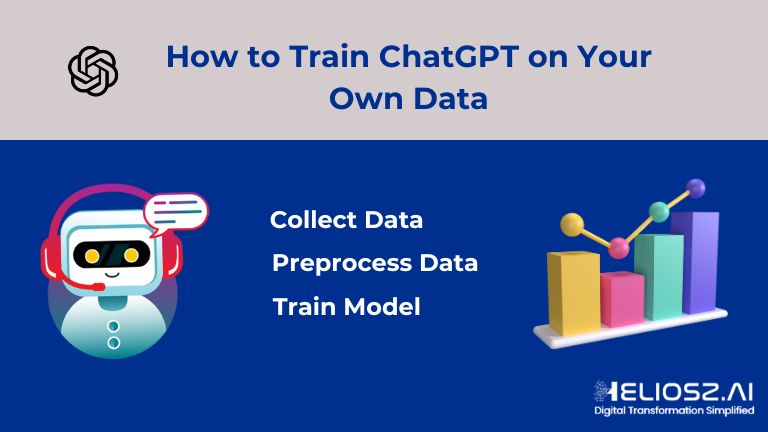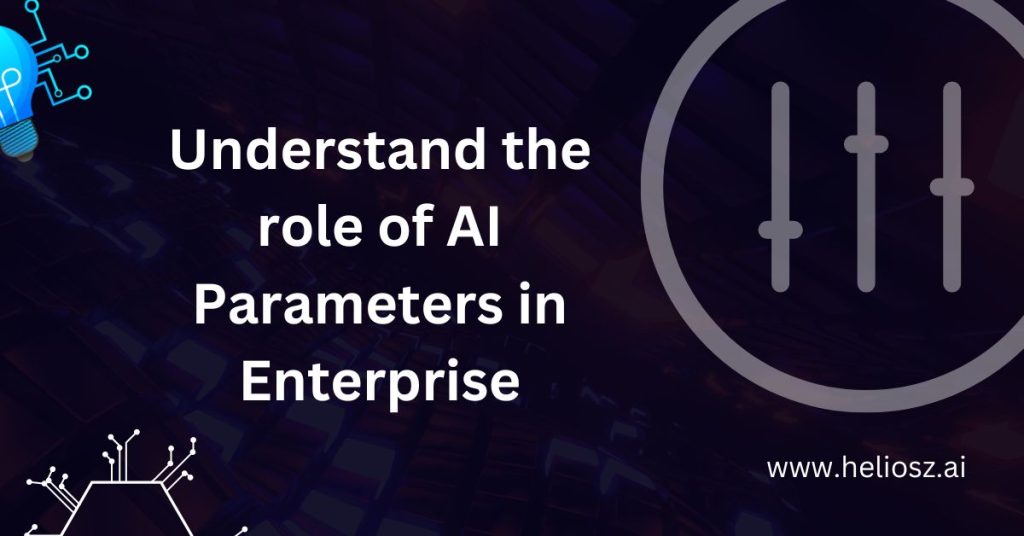As with many other fields, artificial intelligence has been transformative especially for the language models. In the present scenario, Microsoft Copilot and ChatGPT are highly regarded, as they have been created specifically to help the user with nearly every task. Both have similar objectives but make use of different methods, which is what sets them apart. As such, a comparative analysis is therefore conducted here to discuss the most striking characteristics and areas of effectiveness of Microsoft Copilot and ChatGPT.
Defining Microsoft Copilot vs ChatGPT
In the world today, there are two AI tools that stand out: Microsoft Copilot and ChatGPT. These powerful tools enable users to accomplish various tasks starting from more straightforward ones such as sending out an email to creating entire content. Now let us talk about the features of the tools in a very short introduction.
Microsoft Copilot
Microsoft Co-pilot is an artificial intelligence assistant designed to be integrated with applications in the Microsoft 365 package including Word, Excel, PowerPoint, and Outlook. It uses language models to assist users in drafting emails, document summarizations, providing code snippets, and improving productivity by helping users stay within the Microsoft platform.
OpenAI ChatGPT
OpenAI created ChatGPT, a general-purpose conversational language model. It can be used for many different things, including as producing prose of human quality, translating languages, producing original content, and having open-ended discussions. It can answer queries in an educational manner and has been receiving recognition for its versatility in handling activities beyond productivity, which makes it appropriate for use in customer service, education, creative writing, and entertainment.
Core Functionality and Use Cases of Copilot vs. ChatGPT
Microsoft Copilot
As deeply entrenched in the Microsoft 365 product suite, Microsoft Copilot aims to assist people in being more productive and efficient with their workflows. Among its core functionalities are:
1. Functionalities
• Contextual Understanding: Copilot examines your work in Microsoft programs to provide recommendations and assistance that are pertinent to the context. Word, for instance, has the ability to recommend terms that are relevant to the subject matter of your writing.
• Natural Language Commands: Copilot allows users to communicate with it through natural language prompts, which makes communication simple and effective.
• Code Generation: By using your commands to generate code snippets, Copilot can save developers time and manual labor.
• Document Summarization: It is capable of condensing lengthy texts and presenting the essential ideas in an understandable manner.
• Translation: Copilot’s ability to translate text between languages promotes cooperation and communication.
• Explanation: It can help with learning and comprehension by providing an explanation of complex subjects or concepts.
2. Use Cases
• Office Productivity: Copilot is capable of creating reports, presentations, and email drafts.
• Software Development: To create code lines, fix bugs, and guarantee high-quality code, developers can utilize Copilot.
• Education: Copilot can be used by students to finish homework, obtain clarifications, and learn new ideas.
• Research: Copilot can be used by users to create hypotheses, summarize articles, and look up related material.
ChatGPT
A flexible conversational model, ChatGPT can translate languages, participate in open-ended discussions, produce original content, and respond intelligently to a variety of requests. Its strength is its versatility, which extends beyond productivity and makes it appropriate for use in customer service, education, entertainment, and creative writing.
1. Features
• Conversational Capabilities: ChatGPT can be used for a variety of interactive applications due to its open-ended chats.
• Creative Content Generation: It may produce a variety of creative text formats, including emails, letters, scripts, poems, and music.
• Information Retrieval: In response to requests, ChatGPT can compose stories or provide summaries of factual subjects.
• Language Translation: It has the ability to convert a given text between languages.
• Question Answering: ChatGPT offers insightful responses that condense factual subjects.
2. Cases of Use
• Creative Writing: ChatGPT can be used by writers to generate ideas, create storylines, or produce various forms of original content.
• Education: ChatGPT can act as a virtual tutor, answering questions and elucidating ideas.
• Entertainment: ChatGPT allows users to play games, role-play, or just have fun chatting.
Customer Service: Companies can utilize ChatGPT for automated customer service interactions.
Performance and Features Comparison: Copilot vs. ChatGPT
Performance
Both Microsoft Copilot and ChatGPT are powerful language models but exhibit differences in performance based on their integration and intended use.
| Performance Factor | Copilot | ChatGPT |
| Speed and Reactivity | Optimized for integration within Microsoft 365, allowing seamless and prompt responses within the Microsoft environment. | Generally responsive, though processing complex inputs or generating longer responses may introduce slight delays. |
| Contextual Insight | Excels in understanding the context within Microsoft applications by utilizing data from documents, emails, and related content for relevant suggestions. | Understands context based on conversation history but may require more explicit prompts for complex or specific contexts. |
| Accuracy and Relevance | Highly accurate and relevant within the scope of Microsoft products, benefiting from integration with Microsoft services. | Accuracy and relevance depend on the quality of prompts and the complexity of the query; users may need to verify critical information. |
Capabilities
| Capability Factor | Copilot | ChatGPT |
| Productivity Tools | Specifically designed to enhance productivity within Microsoft applications by enabling tasks like code generation, document summarization, and email drafting seamlessly integrated into the Microsoft ecosystem. | While not inherently integrated into productivity tools, ChatGPT can assist with productivity tasks through separate applications or integrations, requiring more manual setup. |
| Creative Content Generation | Generates creative content within the scope of productivity tasks but primarily focuses on enhancing work-related documents and presentations. | Excels in generating a wide range of creative content, including poems, stories, scripts, and more, offering greater versatility in imaginative outputs. |
| Specialized Tasks | Tailored for tasks within Microsoft suite, such as writing emails, creating presentations, and data analysis, ensuring high efficiency in these areas. | Highly versatile, capable of handling a broader spectrum of tasks beyond specific applications, including language translation, question answering, and general-purpose conversations. |
Security and Privacy: Copilot vs. ChatGPT
1. Data Handling and Privacy
- Microsoft Copilot:
Microsoft Copilot adheres to Microsoft’s comprehensive privacy and security protocols. Data processed by Copilot is governed by Microsoft’s data handling policies, which prioritize user privacy and data protection. Users should review Microsoft’s terms and conditions to understand the specifics of data usage and sharing.
- ChatGPT:
OpenAI employs robust privacy measures to protect user data. While OpenAI outlines its data usage policies, it is essential for users to review these policies to understand how their information is handled. Although OpenAI strives to minimize data misuse and prevent breaches, users should exercise caution and avoid sharing sensitive information when interacting with ChatGPT.
2. Chances of Fake Information and Bias
- Microsoft Copilot:
Like any language model, Microsoft Copilot may occasionally produce biased or incorrect information based on its training data. Microsoft actively works to mitigate these issues by implementing safeguards and encouraging users to critically evaluate the suggestions provided by Copilot.
- ChatGPT:
ChatGPT can also generate biased or inaccurate information due to biases present in its training data. OpenAI continuously improves the model through fine-tuning and user feedback to reduce such biases and enhance the accuracy of responses. Nevertheless, users should remain vigilant and verify critical information obtained from ChatGPT.
3. Security Risks
- Microsoft Copilot:
Being a Microsoft product, Copilot benefits from the company’s extensive security infrastructure, including data encryption, compliance with industry standards, and regular security audits. However, as with any software, there remains a potential risk of data breaches, necessitating ongoing vigilance and adherence to best security practices by users.
- ChatGPT:
OpenAI employs multiple security measures to protect user data, including encryption and access controls. The platform is designed to minimize vulnerabilities, but the inherent risks of data breaches or security incidents cannot be entirely eliminated. Users are advised to avoid sharing sensitive personal or organizational information when using ChatGPT.
4. Ethical Considerations
- Microsoft Copilot:
Microsoft addresses ethical concerns related to Copilot by implementing responsible AI principles, including fairness, reliability, and transparency. The company actively works to prevent the replacement of human workers and mitigate biases within the AI’s outputs. Continuous monitoring and updates ensure that Copilot aligns with ethical standards.
- ChatGPT:
OpenAI tackles ethical issues associated with ChatGPT by adhering to guidelines for responsible AI use, including reducing biases, ensuring fairness, and promoting transparency. OpenAI engages with the community and incorporates feedback to improve the model’s ethical performance, aiming to prevent misuse and unintended harm.
Pricing Models and Availability of ChatGPT and Copilot
1. ChatGPT
ChatGPT operates on a freemium model. Users can access the basic features for free, which include limited usage with potential restrictions on the number of interactions and response speeds. For enhanced features, unlimited usage, faster response times, and priority access during peak times, users can subscribe to ChatGPT Plus. Additionally, developers can integrate ChatGPT into their applications via the available API, which involves separate pricing based on usage.
2. Microsoft Copilot
Microsoft Copilot is available to subscribers of Microsoft 365, with basic access included in standard subscription plans. Premium features, such as advanced code generation, enhanced document summarization, and additional integration capabilities, may require higher-tier subscriptions or separate licensing fees. Microsoft also offers tailored pricing plans and enterprise agreements to accommodate the specific needs of organizations, ensuring flexibility and scalability for different user bases.
Conclusion: Making the Right Choice for Your Needs
Both Microsoft Copilot and ChatGPT are powerful AI tools, each excelling in different areas. If your primary focus is enhancing productivity within the Microsoft ecosystem—leveraging integrated tools for tasks like code generation, document summarization, and seamless application integration—Copilot is an excellent choice. Conversely, if you seek a versatile language model capable of creative writing, broad educational assistance, entertainment, or customer service applications, ChatGPT offers greater flexibility. Ultimately, the best way to determine which tool suits your specific requirements is to explore their features through hands-on use and evaluate how they align with your individual or organizational needs.